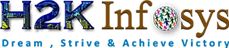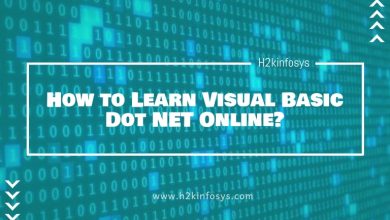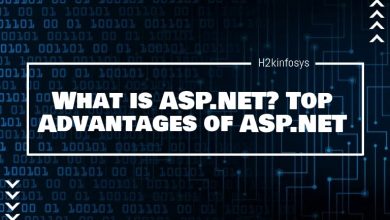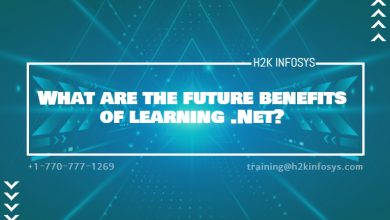Difference between Managed and Unmanaged code in .NET
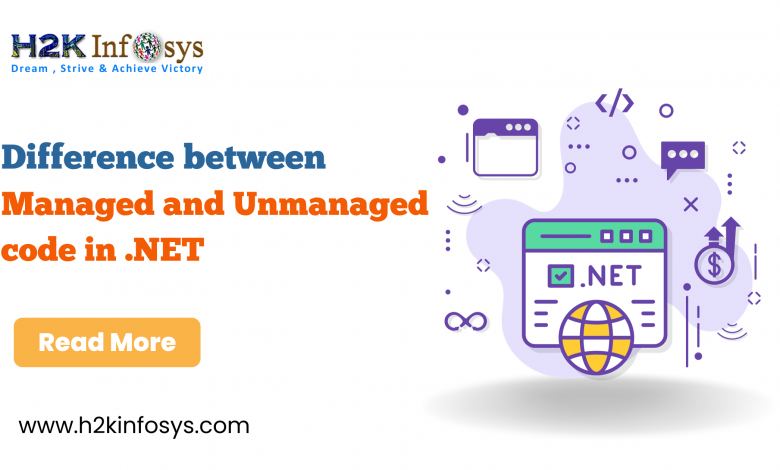
Programming languages such as C# are strong and adaptable, and they can be used to develop a wide range of applications, from desktop and gaming to online and mobile. But not every C# code is created equal. Code can be categorized as Managed and Unmanaged code in .NET based on how it is compiled and run.
Any C# developer should be aware of the distinctions between managed and unmanaged code since they have an impact on the functionality, security, and maintainability of their systems. We will discuss what managed and unmanaged codes are, how their features and benefits vary, and when to use them in this article. Additionally, we will discuss some of the alternatives and difficulties associated with managing and unmanaged code compatibility and offer some examples of projects that use both types of codes. Check our online .NET course to learn more.
What is Managed Code in .NET?
Code that is run by the Common Language Runtime (CLR), a .NET component, is known as managed code. A number of services and tools offered by the CLR facilitate and expedite the creation of managed code.
Features of Managed Code
Several of the primary attributes of managed code.
- Memory management: The developer should not worry about manual memory management because the CLR manages the allocation and deallocation of memory for managed code. This lowers the possibility of corruption, fragmentation, and memory leaks.
- Garbage collection: Garbage collection is a routine task carried out by the CLR to recover memory that is no longer utilised by managed objects. This enhances the application’s performance and frees up memory for other uses.
- Safety and security: To guarantee the safety and security of managed code, the CLR imposes stringent guidelines and inspections. For instance, it guards against hazardous or malicious code, stops unauthorised access to memory regions, and confirms the nature and format of the code before running it.
Advantages of Managed Code
Several of managed code’s primary benefits.
- Increased productivity: Managed code frees up developers to concentrate on the logic and features of the program rather than on tedious details like pointer arithmetic or memory management. As a result, the development process may become more effective and productive.
- Enhanced security: The CLR’s encryption, role-based security, and code access security capabilities are beneficial to managed code. This might strengthen the application’s dependability and security while shielding it from possible dangers or assaults.
- Simplified debugging: Tools like Visual Studio, which offers capabilities like breakpoints, watch windows, call stacks, and exception handling, make it simple to debug managed code. This can make debugging easier and assist in finding and repairing mistakes or flaws in the code.
What is Unmanaged Code in .NET?
Code that is run directly by the hardware or operating system without the CLR’s assistance is referred to as unmanaged code. Since C and C++ are more machine-level languages than C#. They are typically used to write unmanaged programs.
Characteristics of Unmanaged Code
Among the primary traits of poorly managed code are:
- Manual memory management: Using methods like malloc() and free(), the developer must manually allocate and deallocate memory for unmanaged code. This increases the developer’s complexity and responsibilities while also providing more control over the application’s performance and memory utilisation.
- No garbage collection: Garbage collection does not help unmanaged code, so the developer must make sure the application does not have any memory leaks. Memory leaks can result in unexpected errors or crashes, as well as a decrease in the application’s stability and speed.
- Possibility of memory leaks and vulnerabilities: Unmanaged code has direct access to all memory locations without CLR checks or limitations. This may result in memory overflows, leaks, or corruption, endangering the application’s security and safety. Furthermore, unmanaged code may be exposed to attacks like buffer overflows and injections, which take advantage of these flaws to run destructive or malicious code.
Advantages and Use Cases of Unmanaged Code
Several key benefits and applications of unmanaged code.
- Low-level system programming: Device drivers, kernel modules, and embedded systems are examples of low-level systems that can be programmed using unmanaged code. Managed code does not provide or restrict direct access to hardware resources or operating system functionalities, which are necessary in certain cases.
- Interoperability with native libraries: Unmanaged code can be used to interface with Win32 API, DirectX, and OpenGL, among other native libraries or frameworks developed in languages other than C#. Certain libraries or frameworks can offer performance or functionality that managed code does not support or optimise.
When to Use Managed Code?
In most cases, when a developer wants to design applications, managed code is better.
- Cross-platform: Managed code is compatible with Windows, Linux, and Mac OS, as well as any other platform that supports the .NET. This can improve the application’s compatibility and mobility across various settings and devices.
- High-level: The .NET offers managed code access to high-level tools and abstractions like LINQ, generics, delegates, and lambda expressions. These characteristics can improve the code’s readability and maintainability while streamlining the development process.
- Secure: The security capabilities offered by the CLR, including encryption, role-based security, and code access security, can be advantageous for managed programming. These qualities can guarantee the application’s dependability and safety while shielding it from possible dangers or attacks.
Examples of Managed Code Applications
Applications that are commonly created with managed code include the following examples.
- Web applications: Web applications are browser-accessible programs that are executed on a web server. ASP .NET Core is a framework for developing web apps with C# and other .NET languages. Web applications can employ managed code to produce dynamic and interactive web pages.
- Mobile Applications: Applications designed to run on portable devices, such as tablets or smartphones, are known as mobile applications. Managed code can be used to develop native or cross-platform mobile applications with tools like Xamarin, a platform for developing C# and .NET mobile applications.
- Desktop applications: Applications designed for desktop or laptop use are known as desktop apps. Windows Forms and WPF are C# and .NET frameworks for developing desktop applications, and they may be used to create rich and responsive user interfaces for desktop applications through managed code.
When Is Unmanaged Code Useful?
In certain situations, the developer must construct apps that require unmanaged code.
- Platform-specific: Only the operating system for which it was compiled (Windows, Linux, or Mac OS) can execute unmanaged code. As a result, the application’s performance and environment-specific optimization may improve.
- Low-level: Unmanaged code has access to low-level resources and functionalities, like device drivers, kernel modules, and embedded systems, that are either unavailable or restricted in managed code. Direct communication with operating system features or hardware resources may be made possible by these features.
- Interoperable with native libraries: Unmanaged code can work with native frameworks or libraries, such as Win32 API, DirectX, or OpenGL, that are written in languages other than C#. Certain libraries or frameworks can offer performance or functionality that managed code does not support or optimise.
Examples of Unmanaged Code Applications
Typical applications written with unmanaged code are as follows.
- Game Development: The process of making video games that work on several platforms, including consoles, PCs, and mobile devices, is known as game development. Unmanaged code can be used in game development to provide realistic, high-performance visuals, physics, and sound effects through native libraries or frameworks like Unreal Engine, OpenGL, and DirectX.
- System Utilities: Applications that carry out particular duties or operations linked to the hardware or system, such as antivirus software, disk cleaning, or file management, are known as system utilities. Unmanaged code allows system utilities to access low-level system resources and functionality that are either unavailable or limited in managed programs.
- Native applications: Applications that are created and tailored specifically for a certain platform or gadget, like Windows, Linux, or Mac OS, are known as native programs. Unmanaged code can be used by native programs to build consistent and platform- or device-compatible native user interfaces and experiences.
Conclusion
To learn more about Managed and Unmanaged codes in .NET, check out the online .NET training.